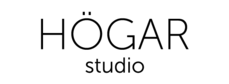We use cookies to make your experience better. To comply with the new e-Privacy directive, we need to ask for your consent to set the cookies. Learn more
Congratulations on your new Smart Tiles purchase! We can only imagine how excited you are to install them. Before you start, please take a few minutes to read the installation instructions below to make the process as easy as possible. The first step is to clean your surface with a powerful degreaser such as TSP (Trisodium phosphate). It’s important to ensure your surface is clean and smooth for proper tile adhesion. Make sure you allow enough time for the surface to dry properly. To ensure proper alignment of your Smart Tiles, use a level or chalk line to mark your guide line to indicate where your tiles will be placed. If your counter is uneven, mark the height of your guide line on the lowest side of the counter. Measure the surface where you want to install your Smart Tiles and mark the cut line on the tile if necessary (e.g. if the tile is too large for the application surface). Use a box cutter and a metal ruler with a cork backing so you don’t scratch the tiles, to cut your Smart Tiles accurately. For more useful tips on how to install your Smart Tiles on a concave wall or around an electrical outlet, click here. Simply fold back half of the protective backing of your Smart Tiles. Make sure you don’t touch the adhesive portion. Align the adhesive portion with the guide lines you drew earlier and apply even pressure across the entire tile to ensure even adhesion. How to install
How to install Smart Tiles
1. Clean the surface
Find additional installation tips on the FAQs page.


2. Mark your guide lines
3. Measure and cut


4. Peel and stick
Video Tips